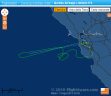By showing me some of the attempts he had made, Riccardo Braccini of the Aviopress team, recently introduced me to the tilt-shift post-precessing using Photoshop, to turn normal pictures in diorama-like images.
“Tilt-shift photography” refers to the use of a photo-editing software to simulate the shallow depth of field (as if produced optically by a lens) in a close-up picture of a model. The term “Tilt-shift” derives from the tilt-shift lens normally required when the effect is produced optically.
Here are a few attempts made by following the simple tutorials that can be found on the Internet. I have used the following ones:
http://www.visualphotoguide.com/tilt-shift-photoshop-tutorial-how-to-make-fake-miniature-scenes/
http://www.tiltshiftphotography.net/photoshop-tutorial.php
You may also follow this video tutorial: http://www.youtube.com/watch?v=g1kVwFYZwHE
Obviously, you will need some time to tune your skill, but since your first attempts you will be able to produce model-like pictures.
The below ones (far from being perfect), took only a few minutes.